When I first got started with Geocaching, I understood that it was a bit like a grown up version of a kids treasure hunt. What I hadn’t caught on to was the community that’s grown out of the sport, especially as there are so many people that have never heard of the hidden caches.
TFTC is an acronym for Thanks For The Cache. It’s a shorthand version of the longer phrase that Geocachers write in log books that are hidden with caches (where provided or left) or on online logs relating to hidden caches.

Geocachers love their acronyms, and TFTC is one of many that you’ll come across regularly participating in the activity of hunting down the caches.
Many abbreviations are common and understood by most Geocachers who have been taking part for some time, while others are designed to be cryptic and form part of the clues to find the caches. Some clues called ciphers are even encoded to be solved for an extra dimension.
In some cases, Cachers who find locations for future players to discover their treasures will deliberately create a new acronym, and solving it becomes part of the game for those hunting for them.
This demonstrates the evolving nature of Geocaching – it’s a sport that is a scavenger hunt at its core, but has grown into a huge community of players setting new tasks for each other.
While there is undoubtedly a very clear competitive element for a lot of participants, there is also an overwhelming sense of belonging to a community too – even to the point where players refer to those unaware of Geocaching as Muggles!
Why Do Geocachers Thank Each Other?
Geocachers like you and I are, on the whole a friendly bunch, and we have all (hopefully!) been brought up in life to be kind and courteous to each other. The nature of the term ‘Thanks For The Cache‘ goes a little deeper though, and derives from the nature of the sport.
Geocachers thank each other for hiding caches with the term TFTC because the sport relies on the community setting challenges for each other by hiding caches for others to find. Without this community spirit and motivation to hide and find caches, the global game would have far less coverage.
What If There’s No Log In A Cache To Add My Thanks?
Some caches are small trinkets hidden for players to find, whereas a more traditional find would be a box or container containing items that may have significance to whoever hid them. In addition, players finding the cache may add their own signature items too.
Where there is no log accompanying a cache, you may choose to add one if it’s appropriate. As a rule of thumb, if the cache is in a waterproof container, adding a paper log is fine with your message. On the other hand, if it’s a simple item to find, any paper log will not be likely to survive the elements.
If you choose to add a log with the cache, you may well have been the first to find it. Cachers love to leave their record to show that they’ve successfully located the hidden item, so in the absence of a note you might have created a small token of Geocaching history.
Are All Geocaching Logs Paper Based?
As time has passed and technology has improved, there are an increasing number of Caches that are documented online and accessible through the Geocaching mobile app. You might find that the log of finds is only stored digitally, but this doesn’t mean that there shouldn’t be a traditional paper log stored with the cache too.
As a rule of thumb, paper logs are stored with caches, however there are a growing number that are also documented online via the Geocaching App. You can add your find by documenting it on the paper record where available, the online log via the app, or both.
Where Do I Find The App To Leave My TFTC Log?
The Geocaching App is available for free for Apple iOS and Android devices from their respective App Stores.
Download the Geocaching App to your smartphone to log your find and say Thanks For The Cache (TFTC). To get the app, head to the App Store on your device, search for Geocaching and the official Groundspeak should appear to install.
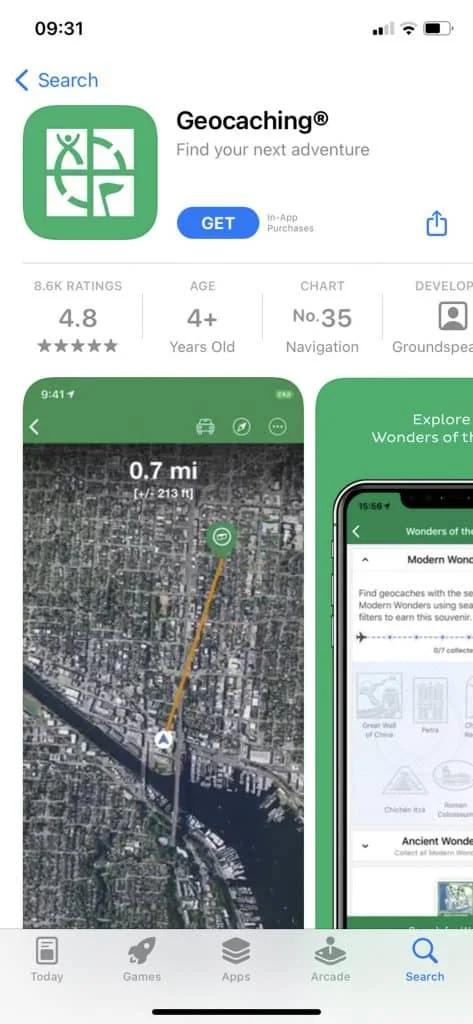
Can I Say TFTC Online If I Don’t Have an Apple Or Android Phone?
While Apple and Android phones make up a huge chunk of the mobile phone market, they’re far from the only devices used by Geocachers and the wider general public (aka Muggles!).
You can use the Geocaching website at geocaching.com to access many of the app functions if you have a smartphone with a web browser than isn’t running iOS (Apple iPhones) or the Android operating system.
It may be that you cannot get access to every feature of the app through the website on your phone, but the Geocaching site does offer a huge amount of information and features to help you get the most out of your day hunting for Caches.
If there’s anything you’re struggling to do on your phone through the browser, you can always return to the site when you get home if you’ve got a computer or tablet device to finish your logs.
I See Others Saying TFTC But I Can’t Find It!
I know from bitter experience how frustrating it can be to see that others have found a Cache, but I’ve searched high and low and it’s eluding me. Sometimes I’m missing something right under my nose, but other times it’s been removed.
If you’re unable to find a Cache after an extensive search when Geocaching, it may have been damaged, moved or stolen. It’s also possible that it’s been removed for another reason such as safety. If you can’t find it, you can log that through the same app as you’d use to post your TFTC message.
Remember that you’re logging a message normally to thank a player for placing a Cache, and the same goes for logging one that’s gone walkies (as far as you can tell).
Keep in mind that it’s probably not the person you’re reporting it to that’s taken it if it’s been stolen, and there may be a genuine reason why it’s not present. While it might feel frustrating not to find it, always be respectful when logging messages and reporting absent Caches.
Why Should I Say Thanks For The Cache?
Most players post notes of thanks to be courteous, and that’s an important reason to log your find, however there are other reasons why leaving a note to log your discovery is important.
Leaving a TFTC log shows that the Cache is intact, and is a polite way of expressing your gratitude for another player creating your activity to find the Cache. Together, those two benefits help to grow the community, and identify Caches that might need to be checked.
If a cache is frequently looked at in the App and rarely receives a log to say it’s been found, that can be a sign for the player that ‘owns’ it to go and check it’s intact. If there’s a problem, it can then be removed to prevent future Cachers being disappointed, or restored for future enjoyment as part of the game.