Geocaching is about finding hidden treasures in secret containers called Caches, whereas What3Words is an app that’s design to help you be found. What could be better than to combine the two with a puzzle based What3Words Geocaching clue?
Geocache clues that include a What3Words code need to use a converter to change the W3W code into co-ordinates. Individuals can use an online tool to make the conversion on the web.
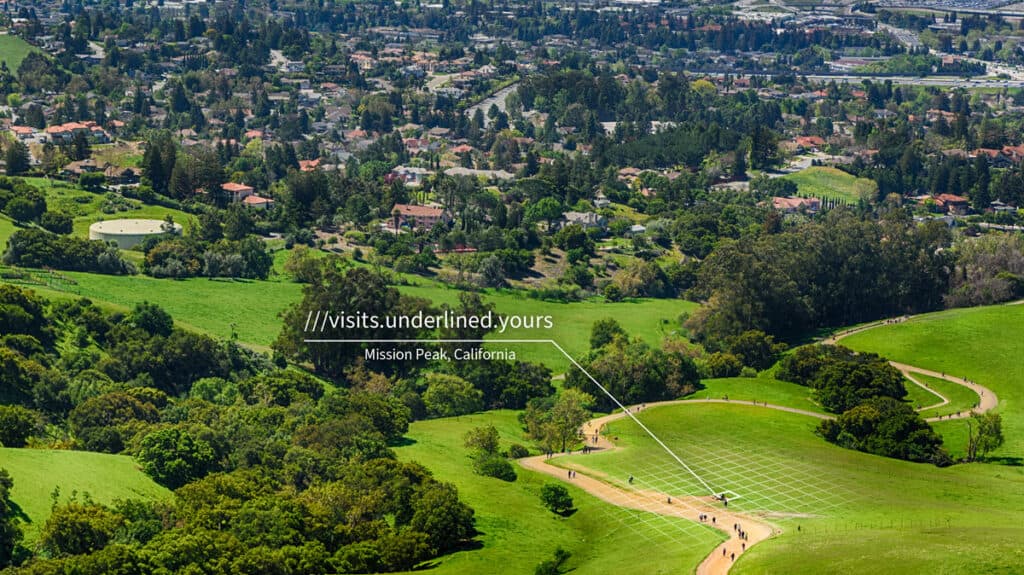
Geocaches are hidden for others to find later. Some clues are simple and straightforward, leaving co-ordinates. Others are more cryptic and require the use of techniques like the cipher decoder or this What3Words conversion method.
What Is What3Words?
Before we go into detail on using What3Words with Geocaching, it’s helpful to understand what the W3W app does. For most people, it’s a smartphone app that tells you exactly where you are on the planet with three words separated by dots.
Just like the Geocaching App for iPhone, and the equivalent for Android, you can get them from your device’s app store.
The most obvious use is for providing your location to the emergency services. For example, if you find yourself stranded on a mountain, calling for help is a lot easier if you can provide an exact location.
The app creators have devised a system whereby the entire world is divided into three meter squares, each having a unique three word address. That’s 57 trillion squares in total, all individually addressed!
Because smart phones typically have GPS built in, they can allow the app to tell you exactly which square you’re in instantly, anywhere on Planet Earth!
How Do I Convert A What3Words Code Into Geocaching Co-ordinates?
The key secret to solving a Geocaching clue including a What3Words code is to use an online converter. there are several available that are free to use, but our recommendation is the one on the official website.
How Do I Use The W3W Co-Ordinate Converter?
Once the page loads, simply type (or cut and paste for accuracy) your code into the first box labelled ‘Enter 3 word addresses’. You can actually supply up to 25 in one go, but the reality is you’re likely only looking for one spot.
Once the code is in the first box, click (top tap on a mobile device) the ‘Convert To GPS Coordinates’ button and in the second box your GPS co-ordinates will magically appear.
Why Do I Get The Error ‘Invalid W3W’?
If you see the error ‘invalid w3w’ in the second box, check what you’ve put in the first box carefully.
Generally speaking, W3W codes are all lowercase, but in my testing the tool isn’t case sensitive. In other words, it shouldn’t be that causing the problem, but it’s an easy thing to try.
More likely, you’ve put spaces instead of dots (‘periods’ in the US or ‘full stops’ in Europe) between the words, or included a space on either side of the dot.
The correct format for your What 3 Words code is word1.word2.word3 without any spaces included.
The remaining possibility is that the code has been incorrectly provided in the Geocache clue. If this is the case, then there’s not a huge amount you can do about it.
Problems with clues will typically mean that people have already left feedback in the website entry for the Geocache, so look to see if any notes have been left.
If people appear to have been successfully finding the Cache, then check again, paying particularly close attention to spelling. On the other hand, if no-one has found the cache, while it would be great to get the FTF accolade, it may be that the clue is impossible to solve. Regardless, it can be helpful to leave a note explaining you’re struggling to solve the W3W code.
Are There Any More Complex Variations Of Geocache Clues?
Another relatively common use of What3Words in Geocaching is a Multi-Cache. If you’ve not encountered a Multi-Cache puzzle before, very simply it’s like solving a string of geocache clues in sequence.
In this case, the first What3Words code should lead you to a second code, which could lead to a third and so on until you eventually find the Cache.
Unlike a straightforward Cache, this will require you to have a means of solving What3Words codes on the go, so bookmark the online tool on your mobile phone.
With a single code, you can get the co-ordinates from the converter tool at home and plug them into your GPS, whereas in a Multi-Cache scenario, you don’t want to have to return to your home computer at each stage!

Is It A Good Idea For Geocachers To Get What3Words?
Before finishing, we really should discuss a final point about the amazing What3Words app.
While the main focus of this article is about solving puzzle Cache clues, there’s a much more important reason to install W3W on your smartphone.
Many players will head out of the city in search of Caches, and while the vast majority of hunts go without a hitch, there’s always a small chance that something untoward will happen.
The very nature of Geocaching means that you’ll often be searching in areas that are unfamiliar, so how easy would you find it to explain to someone where you are over the phone.
It could be that you suffer an injury from turning your ankle, or slip and fall. On the other hand, you could come across a stranger who has had a medical emergency or other accident and needs help. While they may be muggles, we all want to help someone in their moment of need, and even the most determined of Geocachers will want to lend a hand.
The ability to just fire up the app and be able to give the First Responders your location with a margin of error could very literally be a lifeline.
You can get the What3Words app for Apple iOS devices here, and for Android here.