You can head out Geocaching with very little equipment, but to locate Caches, you’ll need some form of GPS navigation to locate the spot the co-ordinates identify. Some GPS units are better suited to beginners than others, and smartphones can make an excellent choice.
The Apple iPhone Geocaching app is perfect to get started with finding your first Geocache. You can download and install the app from the App Store, and be up and running in minutes. The built in GPS functionality in iPhones will help guide you to the spot corresponding to the Cache clue.

Mobile phones have revolutionized the way we live our lives, and we now have a more powerful device in our pocket wherever we go than we had as a home computer a decade or two ago.
Does The Geocaching App Drain Battery?
When you use your phone, your battery will deplete slightly faster than when it’s on standby. That’s true of all apps and the Geocaching app is no exception.
Using the Geocaching app for long periods searching for a Cache may drain your iPhone battery, especially if you have an older handset with a battery that’s not in the best health. Consider taking a charged power bank and cable with you in case your phone battery runs flat.
Does Geocaching Use Apple Maps On iPhone?
If you’re an iPhone user, you’re probably familiar with the Maps app that’s included on your device. It can be used as a satellite navigation system when you’re driving and even provide turn by turn walking directions for pedestrians too.
While the technology used for sat-nav GPS has come on leaps and bounds since the first Maps app was launched, for example including live traffic information, there are some important differences when using your phone for Geocaching.
Geocaching uses a set of co-ordinates as a destination, whereas you’re more likely to use a road name or landmark when driving or walking. That’s not to say that Apple Maps can’t support co-ordinates for routing – it absolutely can.
Geocaching has it’s own app to make things more tailored for players, developed by Groundspeak and available in the App Store.
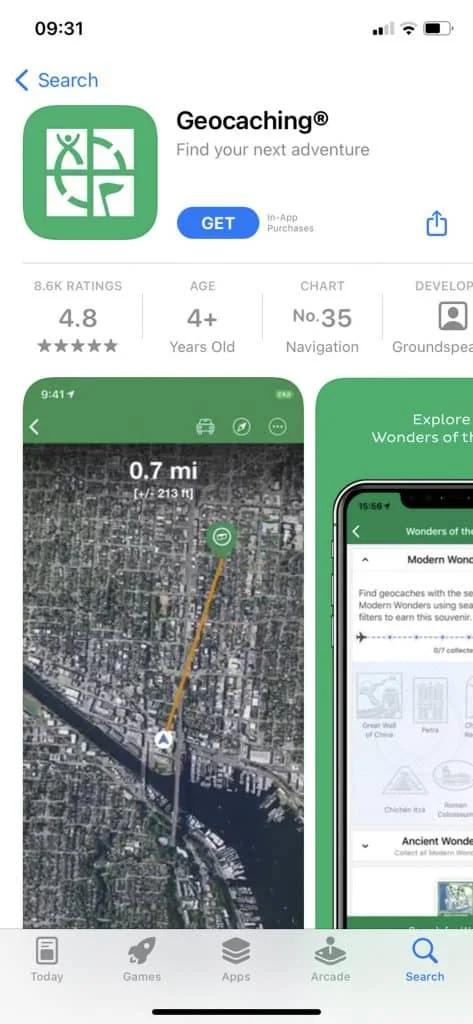
Can I Use My Phone GPS For Geocaching?
Any smartphone that includes an app which will direct you to co-ordinates is fine to use for Geocaching. Regardless of whether you use Apple’s smartphone or another brand, if you have a means of entering co-ordinates and letting your devices guide you, you’re good to go.
Using a dedicated Geocaching app like the official one from Groundspeak simply provides a more seamless experience and is designed to ‘just work’. It will allow you to focus on enjoying your adventure rather than being distracted by checking your screen more often then necessary.
What Is The Best Geocaching App For iPhone?
While we always point people towards Groundspeak’s solution, there are several apps suitable for Geocache adventures. That includes Apple’s own Maps app that we mentioned earlier.
The best iPhone App that we’ve found for Geocaching is the one by Groundspeak. It’s used by a huge number of players, and many of the other apps that have been developed use the Groundspeak database anyway so give similar, if not identical results.
You’ll also find other companies have developed apps too, just search for Geocaching in the App Store and you’ll find several pop up that you can try your hand with.
Is It Free To Geocache With An iPhone?
Regardless of the activity you’re doing, there will be indirect costs like equipment, travel and so on. In this case, you’ll need appropriate clothing and an iPhone to use the app.
Downloading and using the Geocaching iPhone app is free to get started, but there are premium features you may with to pay for later. It’s perfectly possible to never pay to play though, and fully enjoy participating.
Premium memberships are available from Groundspeak themselves, and you can join via their website or the app. At the time of writing in January 2022, the price in US dollars is $29.99 per year or $5.99 per month if you prefer to pay monthly.
We’ve got a more in depth page on Geocaching Premium here, but the main advantages are better search facilities for caches, integration with devices like Garmins and notifications of things in your area like new Caches being added to the database. There are also additional levels of Cache available too, such as those which require more advance skills to access due to terrain.
I’d suggest that you start with the free access and see how you get on – you can always upgrade later.
Is iPhone Or Garmin More Accurate?
It’s a common question to ask yourself about whether an iPhone is up to the job, or if you should invest in a more specialist device like a Garmin. That’s often a question that comes as people get more into the activity and spend a lot of time out and about Geocaching.
In a study by Singletracks in 2017, a Garmin Edge was tested against an iPhone 6s running apps featuring the smartphone GPS functionality and found the iPhone was actually the more accurate of the two.
You can read more from the Singletracks study here. While it relates to cycling in the test, we’re interested in the general accuracy of GPS in smartphones.
As the GPS data used in Geocaching simply guides us to a location where a Cache is hidden, an iPhone is almost certainly as good as a dedicated or specialist sport GPS unit for locating a Cache.
How To Use Google Maps For Geocaching
In the same way as Apple Maps, Google Maps can be used to guide you to the co-ordinates of a Cache you are seeking. Just take the co-ordinate pair from the Geocaching database page at Geocaching.com and paste it into the search box in Google Maps.
The red pin will appear in the matching location, and you’re ready to go searching!
iPhones are incredibly powerful devices and a huge number of people own one. It’s a great aid for Geocachers heading out into the great outdoors and means you don’t need to carry a separate device with you.